MakeTranslation FileIn=txtFile FileOut=silFile
Use this command to generate a Translation master file from a simple text file.
Macros do not have to be multilingual, but for those macro authors that wish to publish their macros in multiple languages, GSAK can help you.
Basically the process goes something like this:
1. Create your macro and forms in English
2. Create a plain text file (one line per entry) of all the words/phrases that need translation
3. Use the command "MakeTranslation" to generate your macro translation master ".SIL" file that will be used for translations.
4. Publish this file on the GSAK forum so that translators can do the translation for you
5. When translations are sent to you, "merge" them into your generated master file using the Sil Editor tool
6. Change your macro to convert all literal text using the Translate() function
7. Include the translation file with your macro
To better understand this process we will follow a sample macro. It won't really do anything but it should explain what is required.
First we design our form and then write the macro code to display the form etc:
WHILE TRUE $FormExit = form($Form,"") BeginCase Case $FormExit = "SystemExit" CANCEL Msg="Macro Canceled" Case $FormExit = "btnOK" #<Insert code to do something or GOSUB here> BREAK Case $FormExit = "btnCancel" CANCEL Msg="Macro Canceled" EndCase ENDWHILE <Data> VarName=$form #******************************************************************** # Form generated by GSAK form designer on Mon 23-Apr-2012 16:39:41 #******************************************************************** Name = Form1 Type = Form Height = 300 Width = 500 Name = Groupbox1 Type = Groupbox Caption = Database update options Height = 105 Left = 44 Top = 39 Width = 404 Taborder = 2 Name = btnOK Type = Button Height = 25 Left = 109 Top = 215 Width = 75 Taborder = 3 Caption = OK Name = btnCancel Type = Button Height = 25 Left = 241 Top = 215 Width = 75 Taborder = 4 Caption = Cancel Name = lblTest Type = Label Height = 17 Left = 139 Top = 11 Width = 114 Caption = Form to test translation Name = rbtNew Type = Radiobutton Container = Groupbox1 Height = 20 Left = 15 Top = 43 Width = 98 Taborder = 0 Caption = Newer only Name = rbtExisting Type = Radiobutton Container = Groupbox1 Height = 20 Left = 145 Top = 46 Width = 98 Taborder = 1 Caption = Existing Name = rbtIgnore Type = Radiobutton Container = Groupbox1 Height = 20 Left = 276 Top = 43 Width = 98 Taborder = 2 Caption = Ignore Name = chkSummary Type = Checkbox Height = 20 Left = 133 Top = 166 Width = 165 Taborder = 5 Caption = Show summary at end <enddata> |
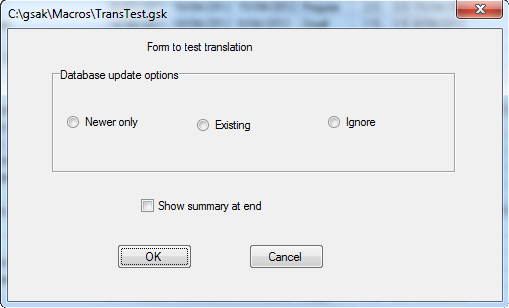
Now we need to place all the "English" words/phrases in a plain text file that we want converted. You can use your favorite text editor, or if you don't have one, just use NotePad.
Form to test translation Database update options Newer only Existing Ignore Show summary at end OK Cancel Macro Canceled |
Now we need to write and run a one line macro to Generate the required formatted ".SIL" file from this plain text file we just created. Assuming we saved the file as "c:\temp\TransTest.txt" our one line macro would be something like:
MakeTranslation Filein="c:\temp\transtest.txt" Fileout="c:\temp\TransTest.sil" |
This should create our master ".SIL" file that can be given to translators. This same file used to "merge" in the translations and will be the master file you distribute with your macro. Before any translations are done, the bare bones file will look like:
[Language names - for internal use only!] Language_1=English Language_2=German Language_3=French Language_4=Dutch Language_5=Danish Language_6=Czech Language_7=Swedish [OPTIONS] CommentsFile= Delimiter=~!@# IsUTF8File=0 [Strings] TfmMacroTranslations.1=Form to test translation~!@#~!@#~!@#~!@#~!@#~!@#~!@# TfmMacroTranslations.2=Database update options~!@#~!@#~!@#~!@#~!@#~!@#~!@# TfmMacroTranslations.3=Newer only~!@#~!@#~!@#~!@#~!@#~!@#~!@# TfmMacroTranslations.4=Existing~!@#~!@#~!@#~!@#~!@#~!@#~!@# TfmMacroTranslations.5=Ignore~!@#~!@#~!@#~!@#~!@#~!@#~!@# TfmMacroTranslations.6=Show summary at end~!@#~!@#~!@#~!@#~!@#~!@#~!@# TfmMacroTranslations.7=OK~!@#~!@#~!@#~!@#~!@#~!@#~!@# TfmMacroTranslations.8=Cancel~!@#~!@#~!@#~!@#~!@#~!@#~!@# TfmMacroTranslations.9=Macro Canceled~!@#~!@#~!@#~!@#~!@#~!@#~!@# |
If we open this file in the SIL editor it will look something like:
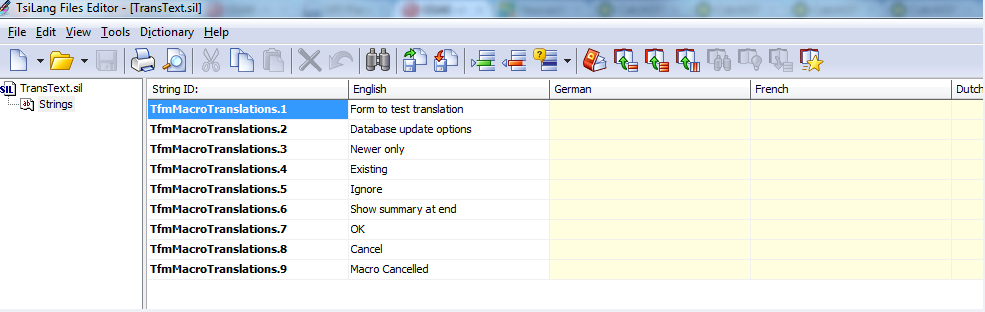
Now we need to update our macro code to translate all our used strings. The syntax of this function is:
Translate(sData,[sTranlationFile]) : string
sData - This is the English word/phrase that needs to be translated
sTranslationFile - This is an optional parameter and should only be used if you want to use a language file that has a different name than the default one that this function looks for (same name as the macro but with a ".sil" extension)
Note: Macro commands do not support the use of functions. So we see that in our converted code we can't do something like:
Cancel Msg=Translate("Macro Canceled") |
Rather we must allocate the translation to a variable and then use that:
$msg = Translate("Macro Canceled") CANCEL Msg=$msg |
Now here is the full converted code for the macro:
$form = EditForm($form,"Groupbox1","Caption",Translate("Database update options")) $form = EditForm($form,"btnOk","Caption",Translate("OK")) $form = EditForm($form,"btnCancel","Caption",Translate("Cancel")) $form = EditForm($form,"lblTest","Caption",Translate("Form to test translation")) $form = EditForm($form,"rbtNew","Caption",Translate("Newer only")) $form = EditForm($form,"rbtExisting","Caption",Translate("Existing")) $form = EditForm($form,"rbtIgnore","Caption",Translate("Ignore")) $form = EditForm($form,"chkSummary","Caption",Translate("Show summary at end")) WHILE TRUE $FormExit = form($Form,"") BeginCase Case $FormExit = "SystemExit" $msg = Translate("Macro Canceled") CANCEL Msg=$msg Case $FormExit = "btnOK" #<Insert code to do something or GOSUB here> BREAK Case $FormExit = "btnCancel" $msg = Translate("Macro Canceled") CANCEL Msg=$msg EndCase ENDWHILE <Data> VarName=$form #******************************************************************** # Form generated by GSAK form designer on Mon 23-Apr-2012 16:39:41 #******************************************************************** Name = Form1 Type = Form Height = 300 Width = 500 Name = Groupbox1 Type = Groupbox Caption = Database update options Height = 105 Left = 44 Top = 39 Width = 404 Taborder = 2 Name = btnOK Type = Button Height = 25 Left = 109 Top = 215 Width = 75 Taborder = 3 Caption = OK Name = btnCancel Type = Button Height = 25 Left = 241 Top = 215 Width = 75 Taborder = 4 Caption = Cancel Name = lblTest Type = Label Height = 17 Left = 139 Top = 11 Width = 114 Caption = Form to test translation Name = rbtNew Type = Radiobutton Container = Groupbox1 Height = 20 Left = 15 Top = 43 Width = 98 Taborder = 0 Caption = Newer only Name = rbtExisting Type = Radiobutton Container = Groupbox1 Height = 20 Left = 145 Top = 46 Width = 98 Taborder = 1 Caption = Existing Name = rbtIgnore Type = Radiobutton Container = Groupbox1 Height = 20 Left = 276 Top = 43 Width = 98 Taborder = 2 Caption = Ignore Name = chkSummary Type = Checkbox Height = 20 Left = 133 Top = 166 Width = 165 Taborder = 5 Caption = Show summary at end <enddata> |
Alpha List Category List



