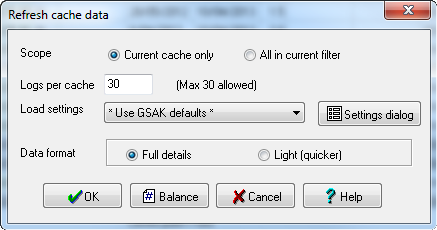
Use this option to get the latest information for caches in your database directly from the Groundspeak web site. You must have a premium membership account with Geocaching.com to get full use of this option.
Note: This option has a limit of 16000 caches per day (10,000 if the light format is selected). It uses the same api call as Get geocaches and hence is bound by the same limits. In addition, the api only gets the number of logs requested and unlike a PQ you are not guaranteed to get your log unless it is in the number of logs retrieved.
Scope: You can select to update just the currently selected cache or all caches in your current filter.
Logs per cache - Enter the maximum number of logs you want each cache to include. This number may not exceed 30.
Load settings - You can select a load setting (see "File=>Load gpx/loc file) that will be applied to the import of this data. Basically, when the api is used to fetch the data, a GPX file is generated and then loaded into GSAK. You can control how this file is loaded by associating a "load" setting with this fetch. If not sure then just use the default of "* Use GSAK defaults*" which will load the GPX file using the default GSAK settings (the same settings as if you checked the box "Use defaults" on the load dialog). Click on the "Settings dialog" button to view or change any saved setting.
Data format - Full : Select this option to fetch the full cache information (for those familiar with Groundspeak data formats this is synonymous with the GPX file format). As this option fetches all the information for a cache it can take a significant amount of time to process. Light: Select this option to fetch just the summary details of the cache (for those familiar with Groundspeak data formats this is loosely synonymous with the LOC file format). This option is much quicker that the full cache format, but the data returned is limited to:
1. Cache Code
2. Cache Name
3. Status (archived, disabled, available)
4. Latitude
5. Longitude
6. Cache type
7. Container size
8. Difficulty
9. Terrain
10. Favorite points
11. GUID
12. Cache ID #
13. Owner name
14. Owner ID #
15. Placed by
16. Placed date
17. Url link
18. Country
19. State
20. Premium Member Only Status
21. Corrected Coordinates
22. Symbol (Found Status)
Alternatively, another way of looking at the light format is that is does NOT include:
Short Description
Long Description
Hints
Geocaching.com Personal Note
Attributes
Child Waypoints
Logs
Travel Bugs



